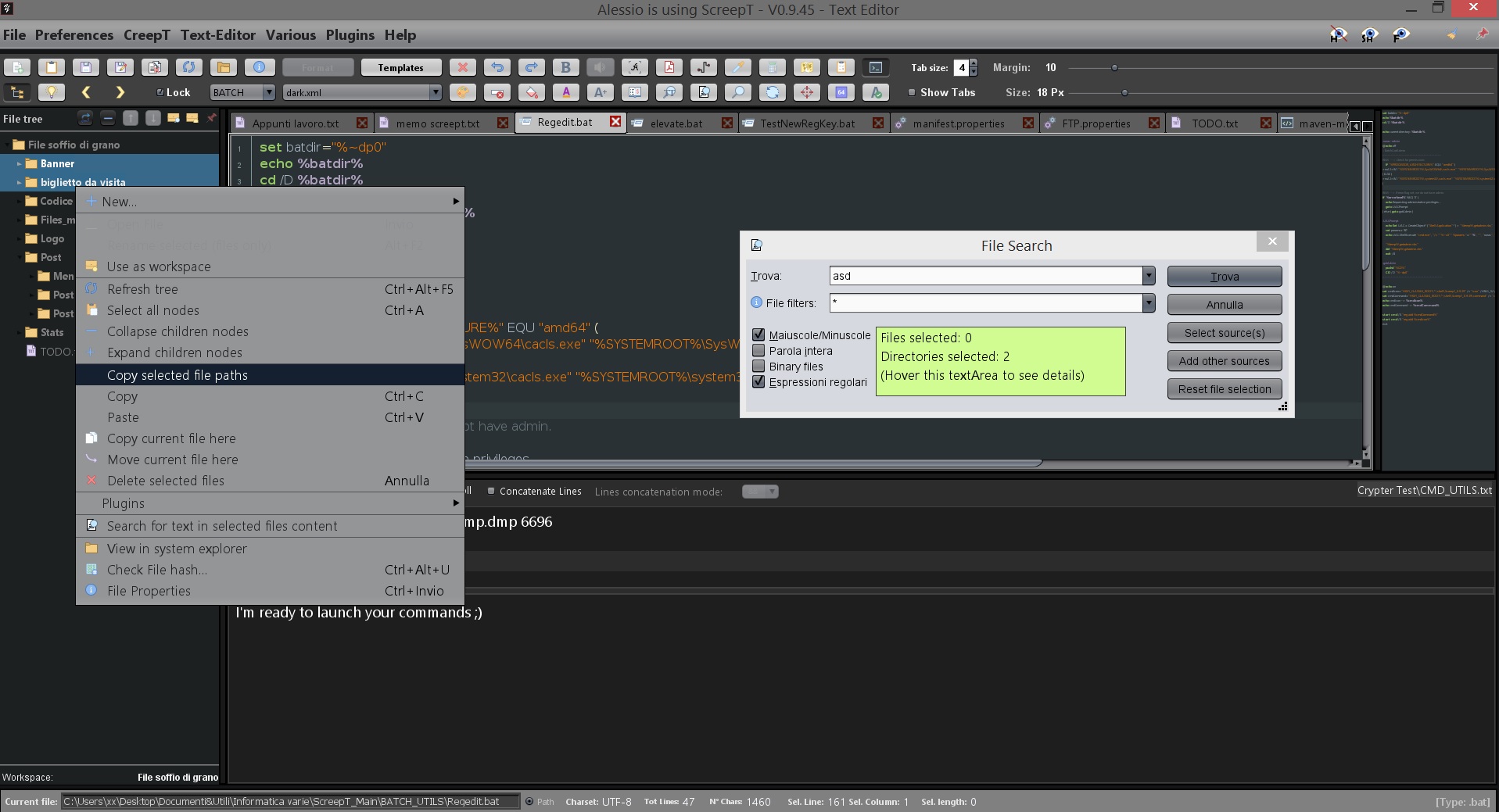ScreepT Beta test is officially started, you can find the lastest version here 😎
Many news have been introduced since last version:
- Plugin management: a plugin engine is now available in the main menu. With this function, in the future many additional features will be available to be easily installed/uninstalled and adding ScreepT’s functionalities, but keeping the installation customizable according to your needs 😉 For now two new plugins have been released (code compare with JMeld integration, and AntiScreen-locker tool), haven’t you tried it yet??
Many news are arriving on this side, don’t miss them!
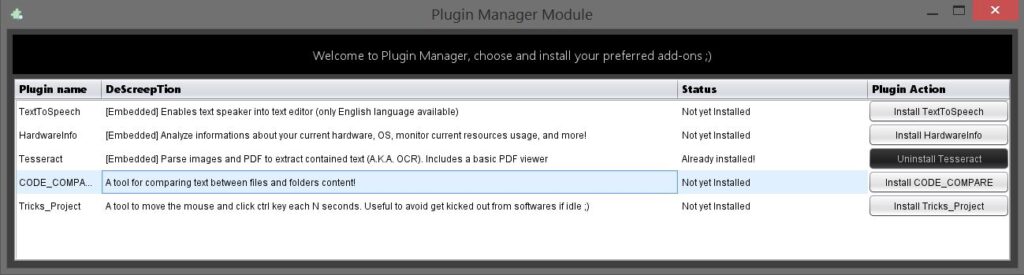
- New Text Editor functions: text editor has been improved a lot since last post. Many useful things have been introduced, such as hideable modular panels, improved right click menu, File content search, quick file name search, integrated shell, EOL viewer, themes editor, open with browser, and much more!
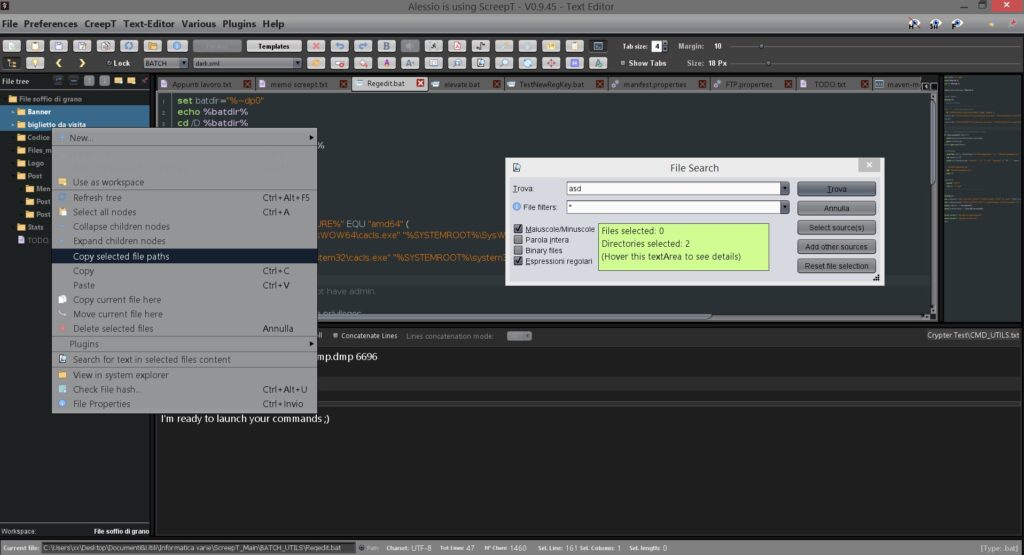
- New Look And Feels added to Graphics Preferences.
- Proxy settings added to General Options.
- Windows context-menu integration to add/remove from autostart and right click pop-up menu. Restart as administrator function added (windows only).
- Added embedded image viewer.
- Added new easter egg (ops, I didn’t have to say that) 🙂
- And last but not least… many bugs have been fixed !
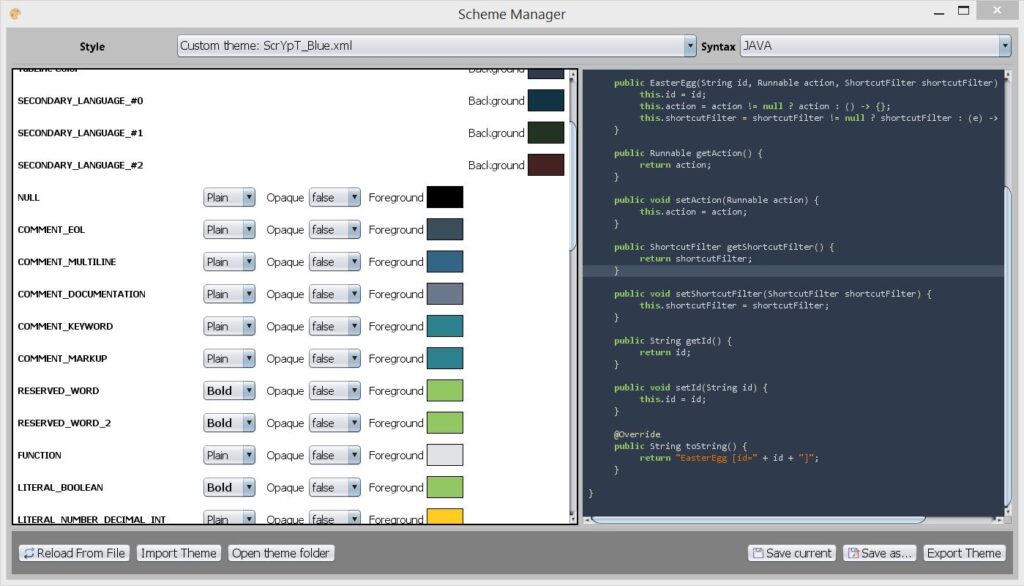
About the plugins management and common source code, in a not so far future it’s planned for them to be published on Maven repository, and source code will be available in my gitHub repository, stay tuned !